How to keep a SwiftUI Timer publishing even when the UI updates
I’m toying around with SwiftUI and recently needed a timer for a countdown-type thing. I followed the common implementations I could find here and there saying to use Timer.publish + onReceive, but ran into one big issue:
Whenever the UI would update from user interaction, (this was an update-heavy application, with lots of typing involved), the timer wouldn’t publish for that instance of time. I haven’t looked too deep into this, but I reckon it’s because of @State related updates. I tried running the Timer on different runloops and all, but still found no success.
What I have looked into, however, is a solution: I found that it’s actually pretty easy to manage the logic for starting/stopping the timer yourself, and that using scheduledTimer doesn’t suffer the same UI update issues Timer.publish has.
import SwiftUI
struct TestView : View {
@State private var timer: Timer?;
@State private var timerStarted = false;
@State private var counter = 0;
var body : some View {
VStack(spacing: 24) {
Text("Wow! \(counter) seconds have passed! You're \(counter) seconds older!")
.font(.title)
}
.onAppear() {
startTimer();
}
.onDisappear {
timerStarted = false;
timer?.invalidate();
}
}
private func startTimer() {
timerStarted = true;
timer = Timer.scheduledTimer(withTimeInterval: 1, repeats: true) { _ in
if (timerStarted) {
counter += 1;
} else {
timer?.invalidate();
timerStarted = false;
}
}
}
}
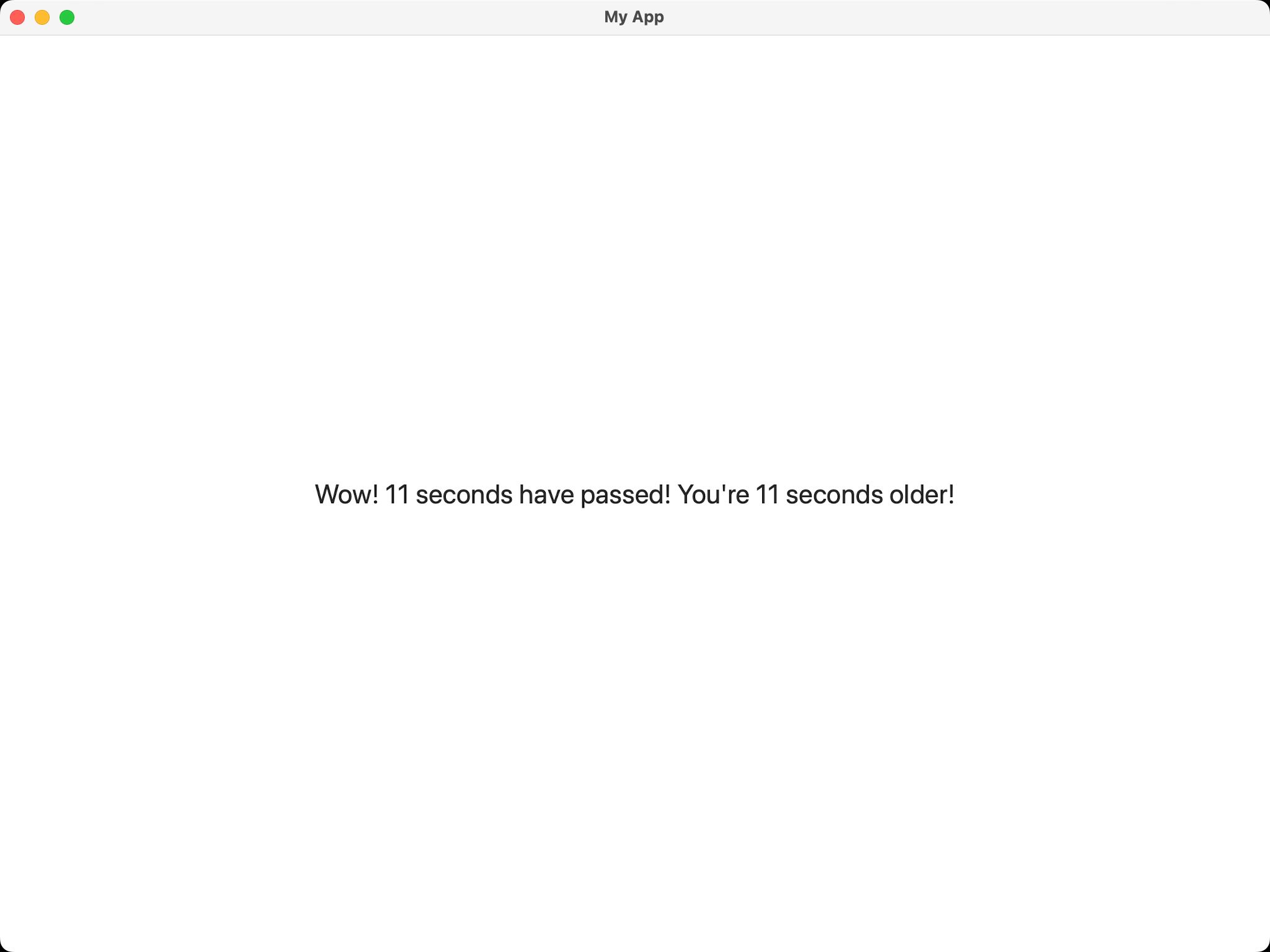
This is a really nice solution because it allowed me to define some additional logic and state changes in the timer func, which helped bunches with what I was developing.